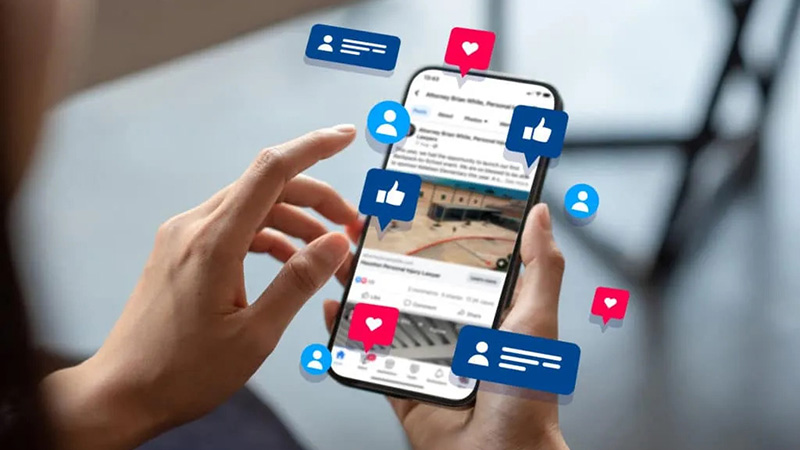Listen up. Having a Facebook page is the first step to creating your online presence in social media. All businesses need this if you want to stay ahead of the game and beat your competition.
First you have to have a profile on Facebook to be able to create a Facebook page. Pages are places on Facebook where you can connect with your fans or customers so when someone likes or follows your page on Facebook they can start seeing updates from that page in your feed! To create a page just click on the pages Tab on the left hand side of your screen.
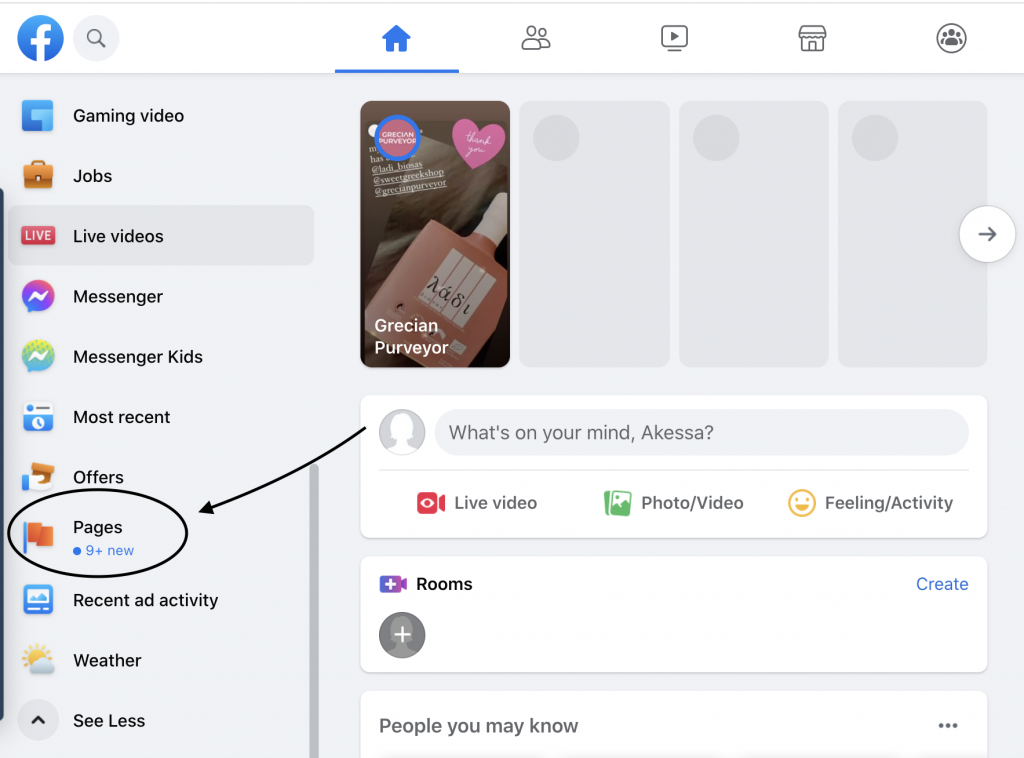
Once that loads, click on Create New Page (also on the left of your screen).
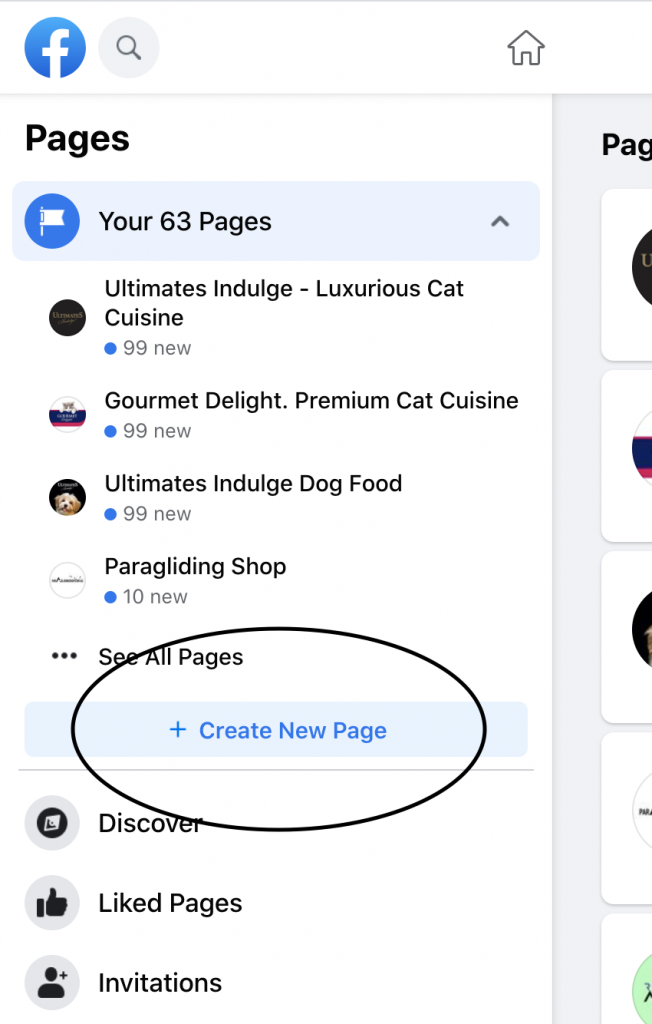
Next it should take you here!
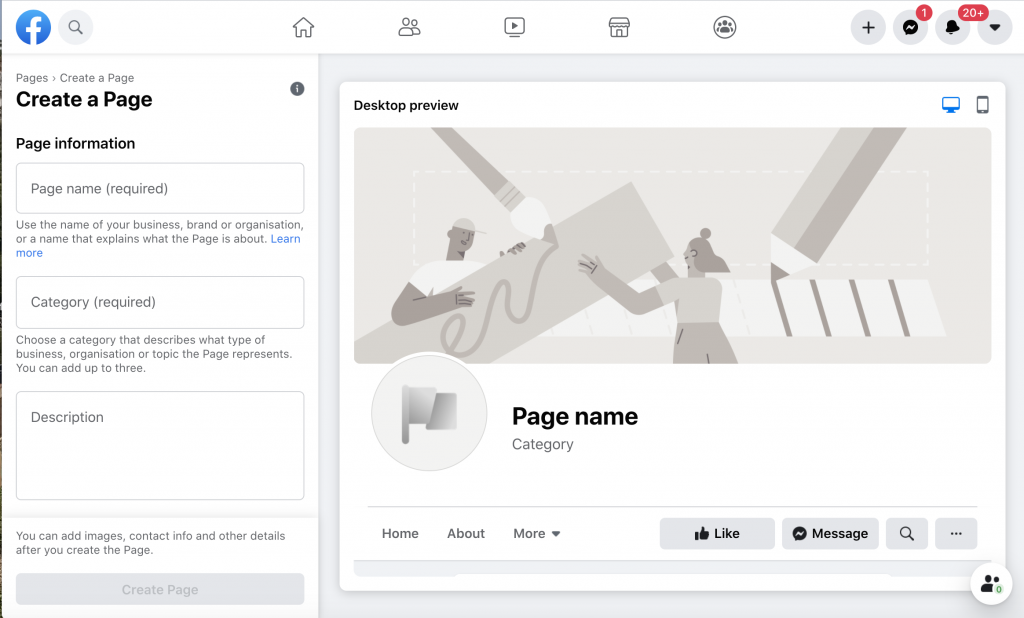
Now you want to put in your page information!
– Page Name
– Category
– Description – Make this short, sweet and enticing to your viewer 😉
– Your profile pic – if you have a high quality image of your logo put that in here!
– And Cover photo or Facebook Banner! – Make this stand out. This can be your logo again if you don’t have anything else prepared to put there yet, or it can be an awesome picture related to your business or a short fun video describing your business! (If you do a video, make sure it has text on it since a lot more people view videos on silent.)
Once it’s done click SAVE!
Guess What! This is also a video! To watch our team member explain this on our youtube channel click here. While you’re there, browse around! We have a lot of free videos showing and training you on how to do whatever it is you’d like to know regarding the digital side of business!
If you have any questions or want any assistance with this please get in touch with us!
Want Growth from Facebook? Click here to learn more about what our Facebook marketing services has to offer or Contact RESULTS AGENCY on 1300 001 381 to discuss