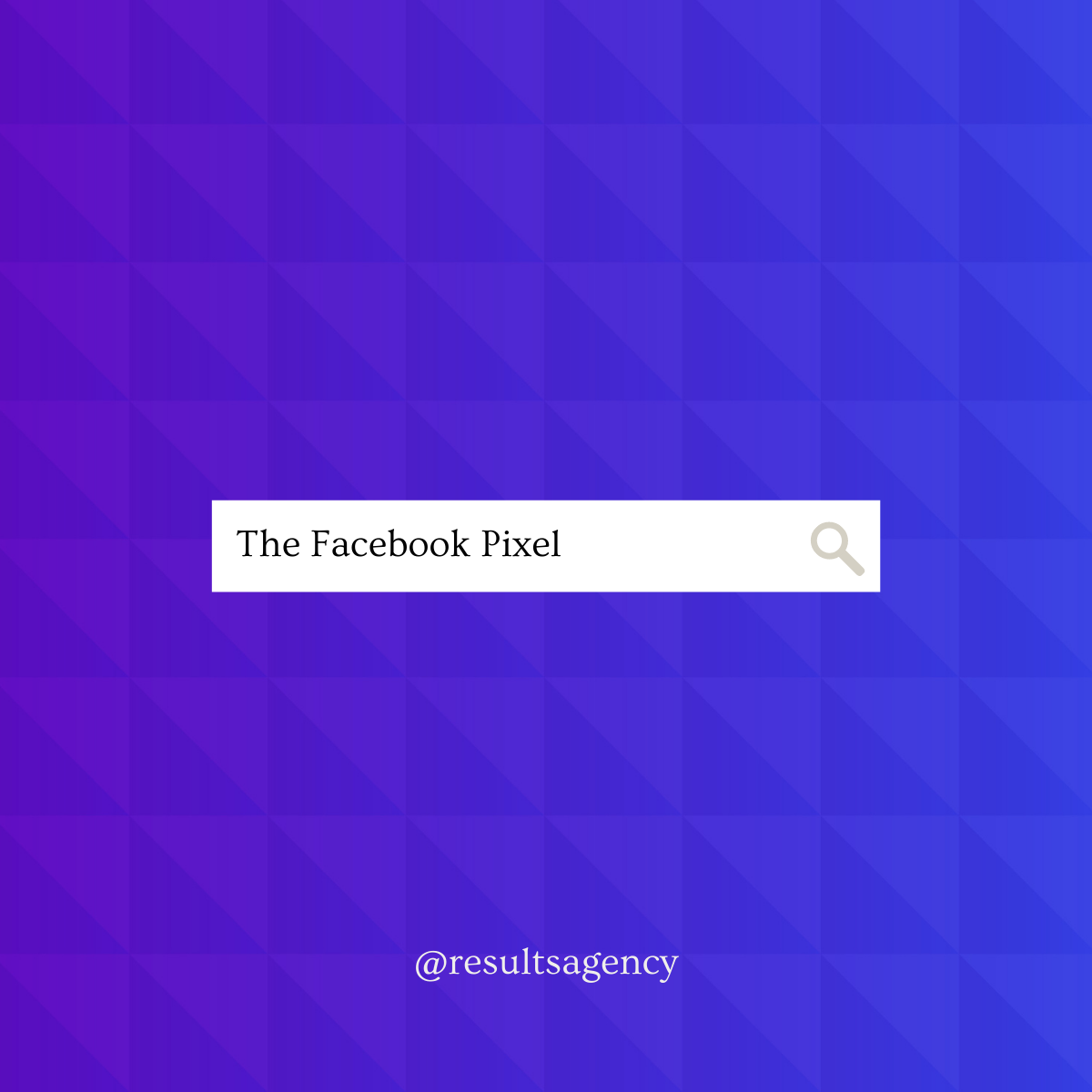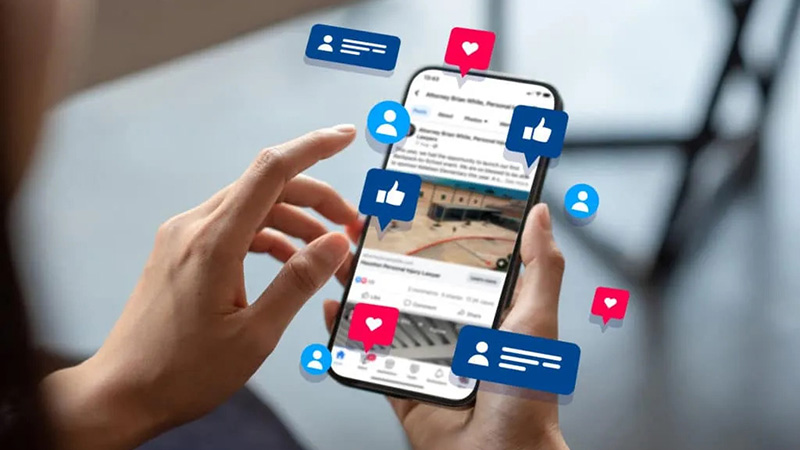The Facebook pixel is very important to your ongoing success with your Facebook Marketing campaigns.
It’s code that you place on your website. It collects data that helps you track conversions from Facebook ads, optimize ads, build targeted audiences for future ads, and remarket to people who have already taken some kind of action on your website. It knows who has visited your site, it can track who has made purchases on your site, who has come to your site and has never purchased. It gives you so many details. We can use that data to go back and build campaigns that can target those people that may have been stuck in the sales funnel clogging it up in a specific area!
So it is important to have this installed on your website before you activate any campaign and that will make sure you collect as much data as possible and that way you can have better campaigns as we move forward!
SO WITHOUT FURTHER ADIEU
Go to business settings in Facebook, scroll down on the left hand side and under Data Sources, click Pixels.
Then we want to click the blue ‘Add’ button. This should show up:

Name the pixel your business name, campaign name, whatever you prefer. Then add your website in the provided section to do so.
Then click continue, Set up pixel now, then Set up Manually, then copy the code, and you need to put in on the bottom of the header section of your site, just above the </head> tag.
From here you can either email someone the instructions eg if you have a designer or a web company or someone assisting you with this, you can email them, OR press continue if you’re doing it yourself. Now you can insert your website URL. Then you click Open website and test if it has been installed, which it should! It will tell you it’s been done, then you can go to your campaigns (if you have one set up) and go to your third ad level and scroll down to check if your Conversion tracking Facebook Pixel has been ticked and it will have a green dot next to it if it’s been activated!
Please make sure when you set up your pixel you have it activated on all your ads!
This is taken from part of our Facebook Training Course, to view our training modules click here.
Please contact us for any further questions or assistance!
Reach a bigger audience and grow with Facebook ad marketing campaigns. There is so much you can do to get the right exposure for your business using the different campaigns options on Facebook. Find out how we can help your business grow. Call us today!